Getting 100 or 1,000 likes on an article is pretty exciting. What’s not exciting is when people post your article on their Facebook wall, and the image that Facebook chooses to pull in is something completely unrelated. Often times, Facebook will pull in the first available image, which can end up being an ad, the editors photo, or perhaps a tiny little printer, as you’ll see below:
ChrisBrogan.com: An ad for Rackspace shows up as the default image.
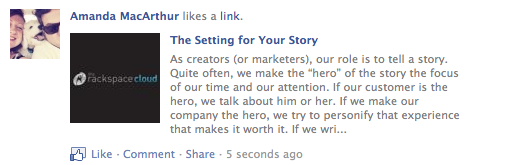
SEOMoz.com: Pulls in the author’s picture – on purpose or on accident?
Mequoda.com: Um.. oops.. [insert excuse about being the cobblers children]
When someone “likes” your article, they don’t have control over what your “featured image” is on their profile, like they do when they post it manually. The easiest way to fix this in WordPress is to install the Facebook Like Thumbnail plugin.
The Facebook Like Thumbnail plugin allows you to choose what you want to show up on a person’s wall when they are nice enough to “like” your post.
By default, the plugin will pull in your “featured image”, a built in element of any WordPress post or page. Alternatively, you can set it up to display your logo for every post, which may be easier if you don’t write a blog with a lot of photos.
Other than that, it’s a pretty simple, straight-forward plugin. Download the Facebook Like Thumbnail plugin and let us know what you think!
[text_ad]
2 replies on “A Quick Fix To Your Facebook Like Thumbnail Problem”
Thanks for another great article. The place else may just anyone get that kind of info in such a perfect manner of writing? I have a presentation next week, and I am at the look for such info.
Hi Amanda!
Thanks for using SEOmoz in your post. 🙂 We have actually found that using the author’s image increased likes (at least on our own Facebook wall) so we set the featured image to always be the author. This is definitely intentional on our end. 🙂 Let us know if you have any more questions.
Thanks!
Jen Sable Lopez
Community Manager – SEOmoz